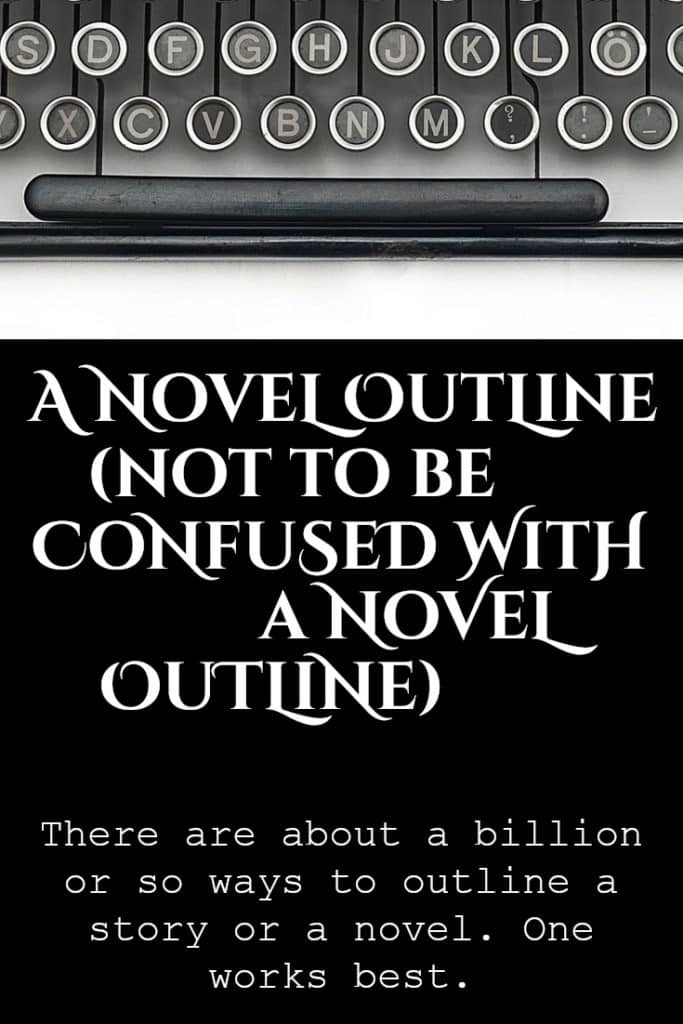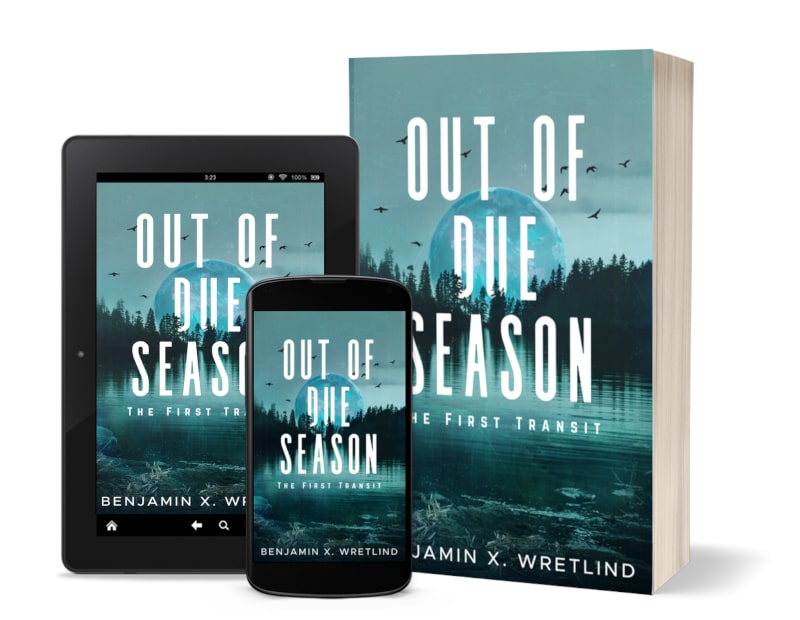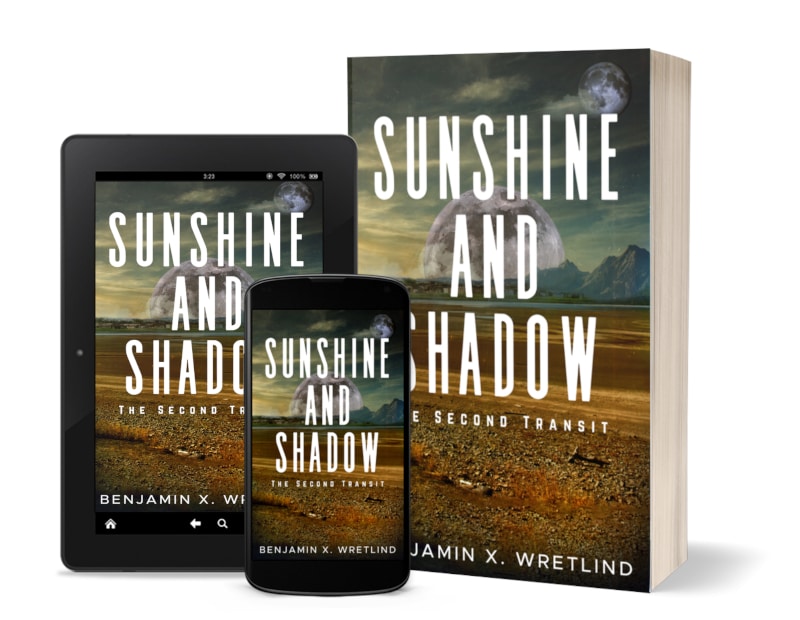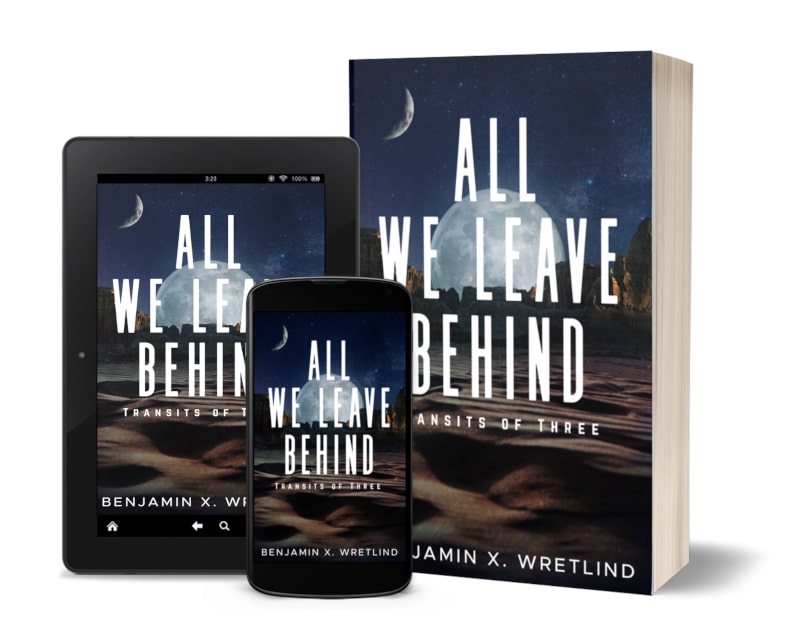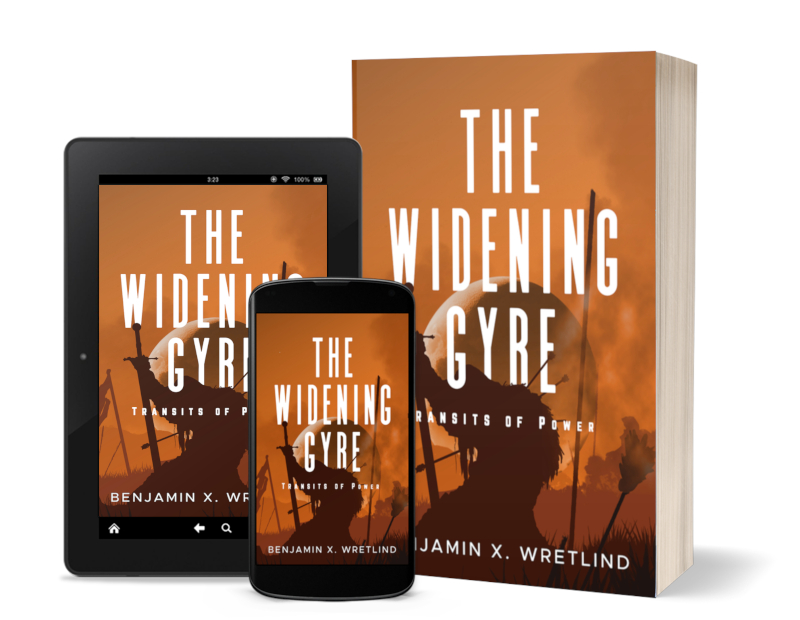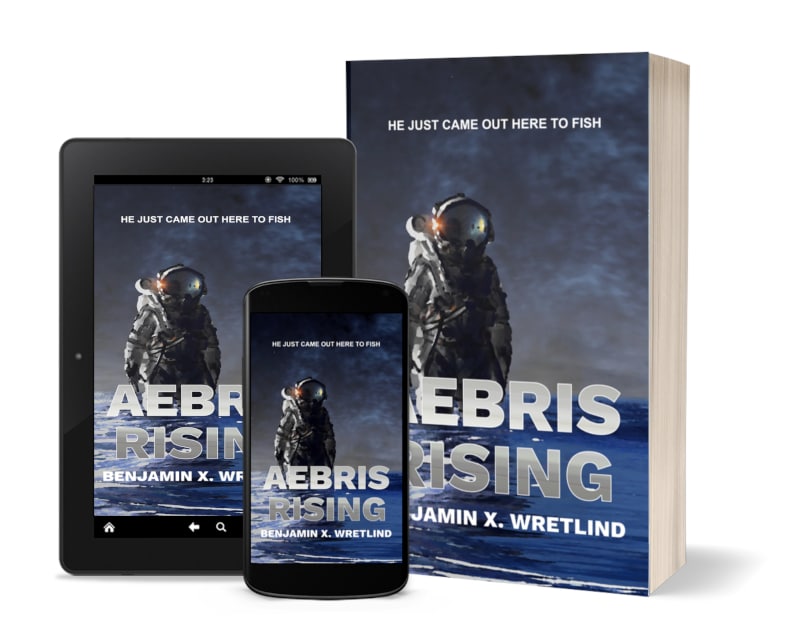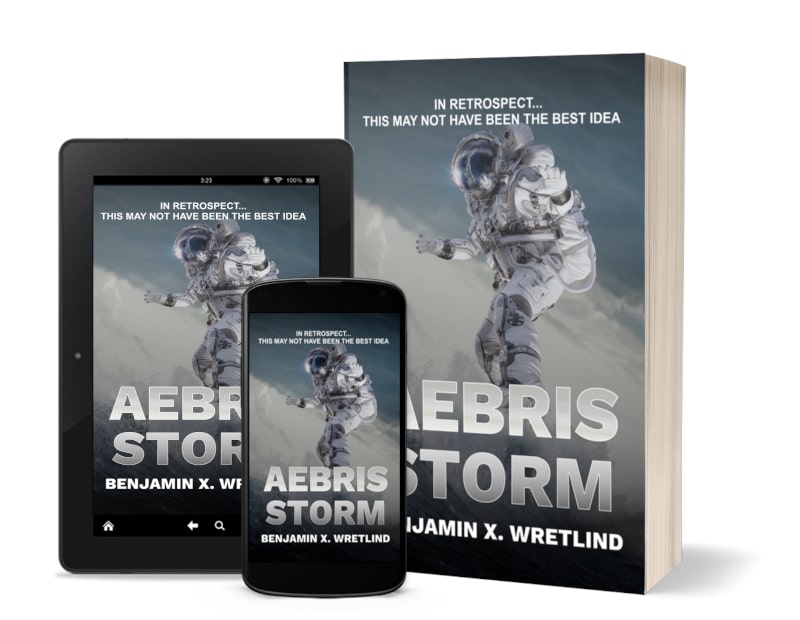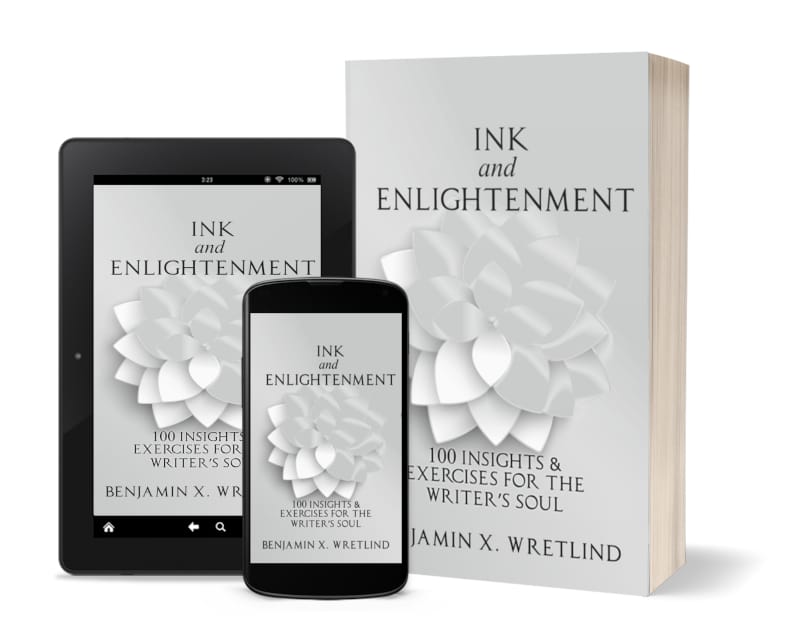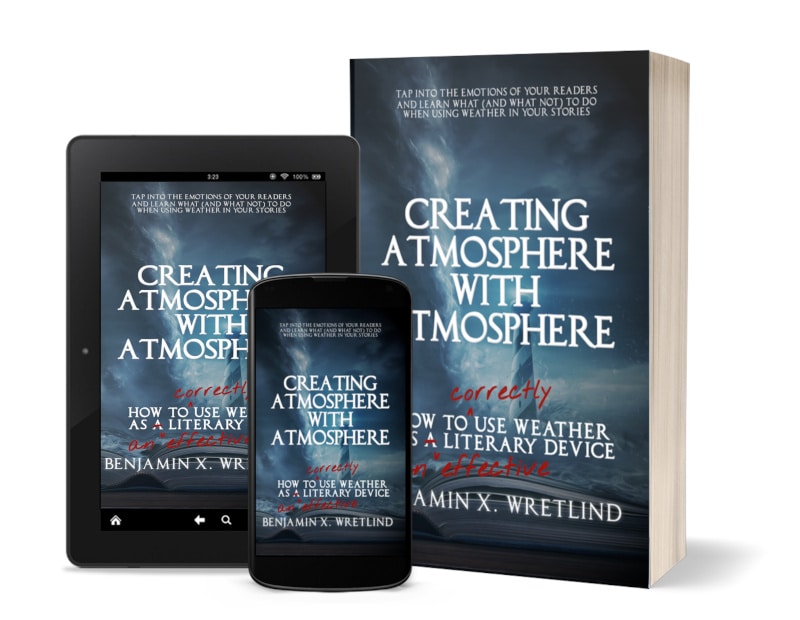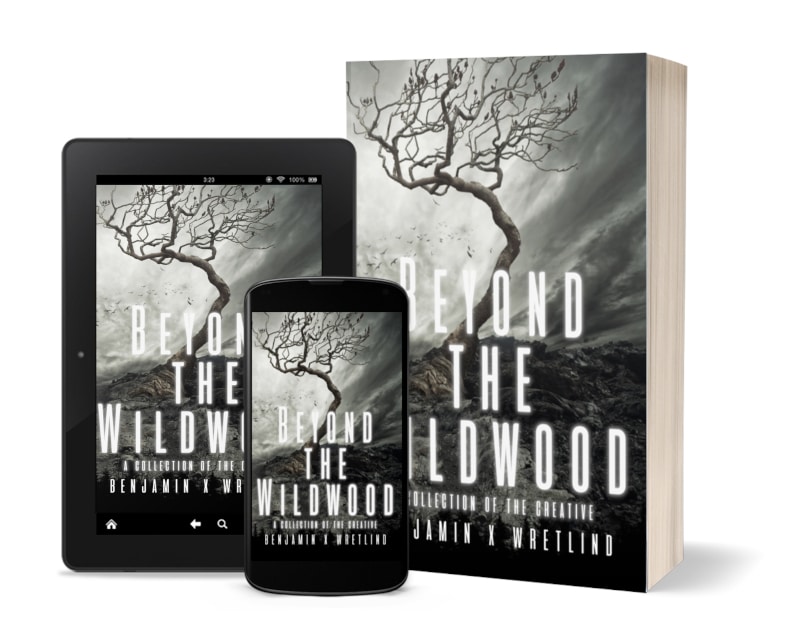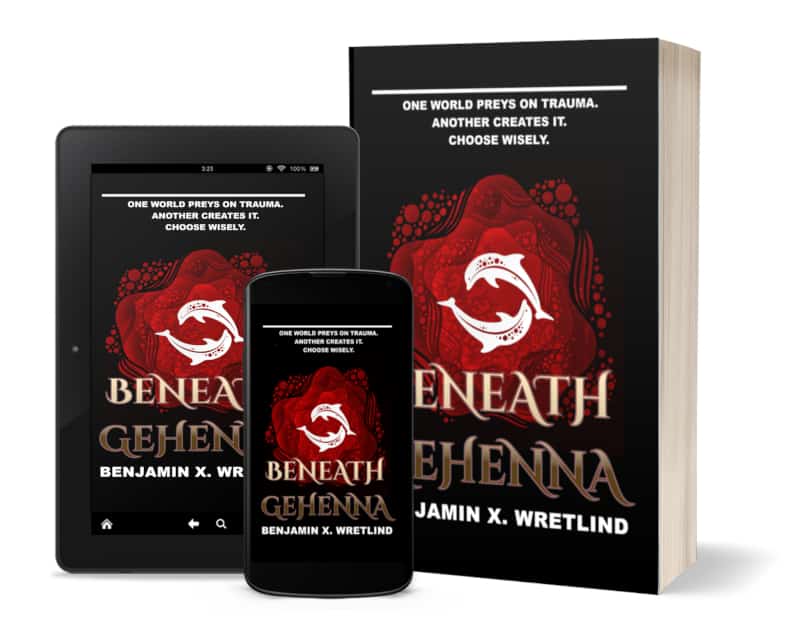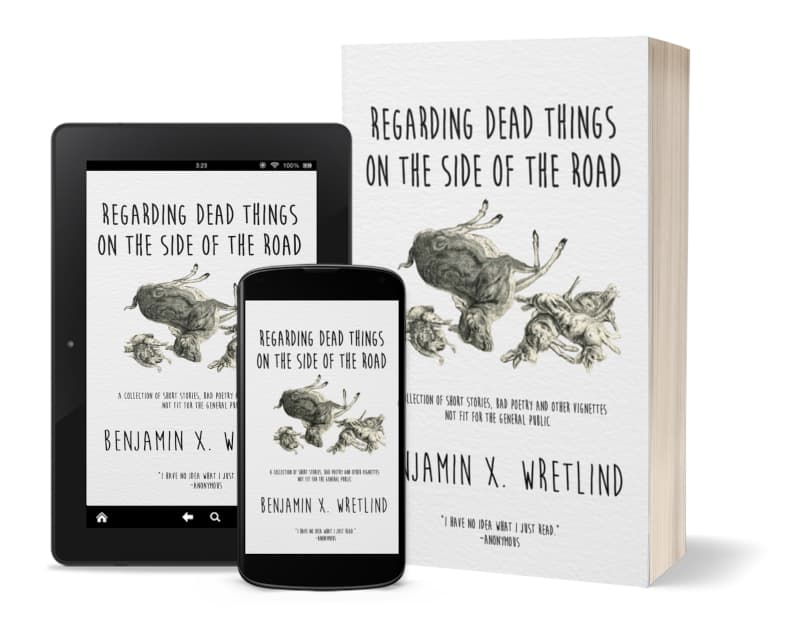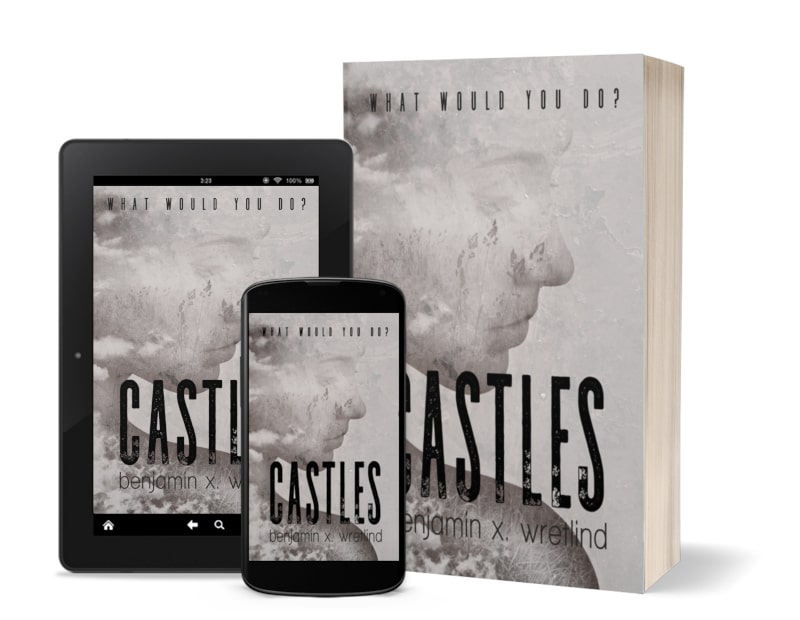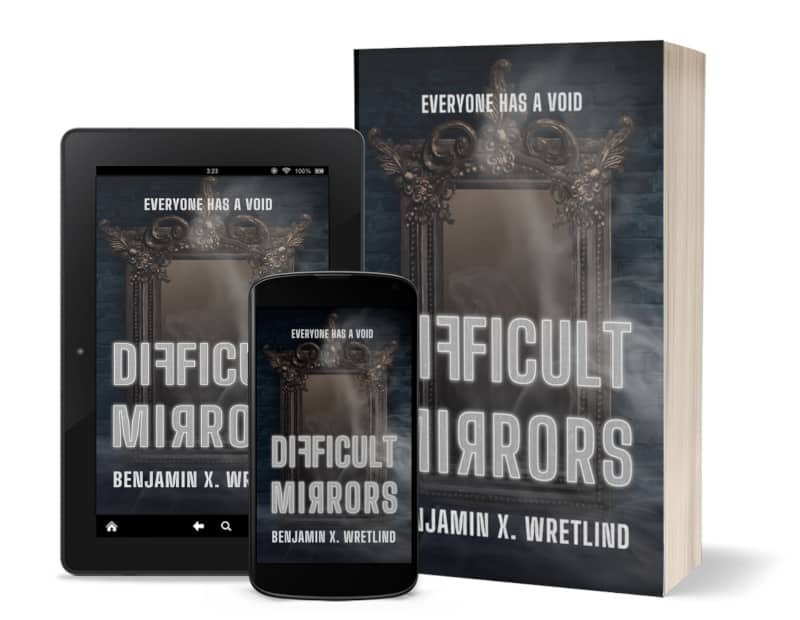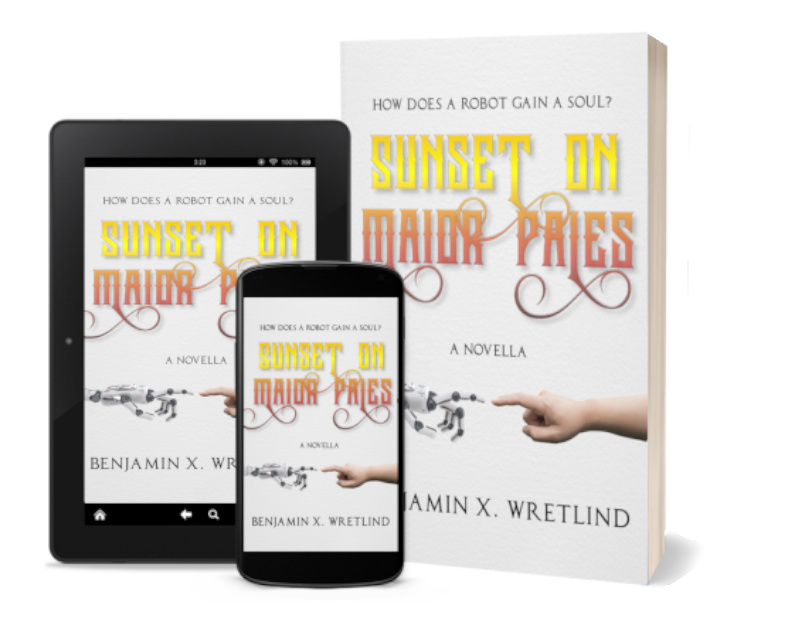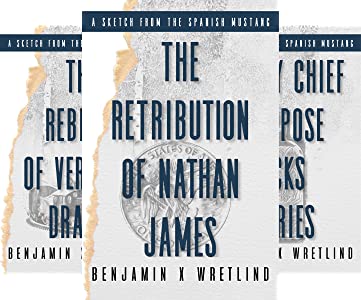A Novel Outline (not to be confused with a novel outline)
The outline of a novel is a personal thing. When I was in school, I clearly recall being forced to develop outlines for papers, to include Roman numerals and all. Many of you probably did this, as well. You know the drill:
I. Introduction
II. First Important Thing
A. First point of the important thing
B. Second point
1. Blah
2. Blah
a. and blah is much like
b. blah
The final product was, of course, graded, and if you did a BAD thing (i.e., had only one supporting point instead of at least two), then you were docked a point or two. Too many of those BAD things and you FAILED.
The nice thing about learning to write outlines like this, of course, was that we learned to organize our thoughts. Rather than use an unstructured approach to writing an essay or research paper, we learned that you get to Point B, by the supporting information presented in 1. and 2.
Right?
For a writer, there are about a billion or so ways to outline a story or a novel. Or, you can simply throw convention to the wind and write in stream-of-consciousness without any structure. You can channel your inner William Faulkner or James Joyce. Structure can come second…or third…or not at all, in the case of some highly experimental fiction.
Because there are so many ways to outline a book (and I’m speaking of fiction, in this case), there are so many different software packages. Think of Scrivener ($) or Manuskript (free) or SmartEdit Writer (free and $). These are all project management packages, and can be very robust in their own way. They are full of bells and whistles and all the things that make machinery go.
That’s great…for many writers. I’m just not one of them. I’ve tried a few of these software packages, and I always come back to the tried and true outline that I learned in school. (Honestly, it looks nothing like the outlines from school, but the idea is the same: get to Point B through the supporting information presented in 1. and 2.)
However, I have recently tried to move away from scribbled outlines created in Notepad (or in the case of one novel, created using 3×5 cards). Instead, I’ve been using Microsoft Excel rather exclusively. It’s not pretty, but it certainly organizes things well.
To give you an example, here’s a snippet of my latest work (click to see it larger).
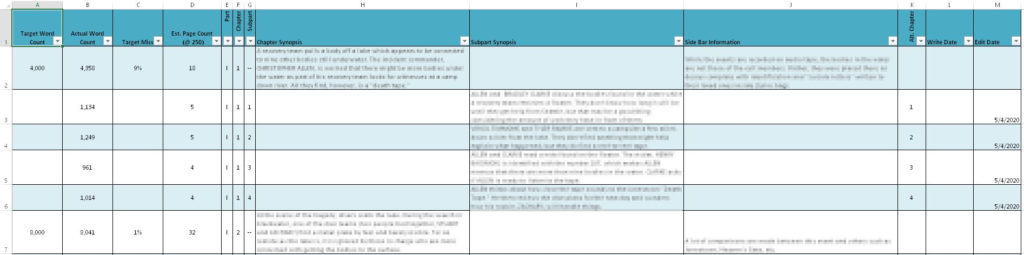
(Of course it’s blurred because this particular novel is still a work in progress.)
What I’m trying to do is figure out where each scene break might be and what’s needed next. I have divided the columns into the following:
- Target Word Count – based on 1000 x number of subparts
- Actual Word Count – the, um, actual word count for that subpart
- Target Miss – the difference between the actual word count and the target word count so I know if I’m going to be over or under and I need to reorganize breaks
- Est. Page Count (@ 250) – this is the page count / 250 formula used in so many places; usually off a bit, but still close
- Part – since this novel has parts (or Acts), I’m organizing this way; I guess this would be the BIG Roman numeral in a traditional outline
- Chapter – here’s the BIG letter A, B, C, etc. in the outline
- Subpart – I have a weird convention for this novel; each Part has chapters and each chapter has numbered subparts
- Chapter Synopsis – this is what it says (and the first thing I wrote)
- Subpart Synopsis – this is also what it says and it breaks down or supports the Chapter Synopsis
- Side Bar Information – writer’s notes; not for readers, for you
- Alt. Chapter – should I decide to be conventional, this would be the chapter numbering schema instead of Part/Chapter/Subpart
- Write Date – um, when I wrote it first
- Edit Date – a plan for editing
You can always create your own column headers and Excel is easy enough to use, you can create different spreadsheet conventions for each novel you write. The idea is to organize thoughts (and make it easy to reorganize, rewrite, delete or add thoughts as they come up).
There are also (currently) 5 tabs on the bottom, each one designed to keep me on track and help me avoid inconsistencies. Three of those 5 tabs are specific to this novel, but one is called “Main & Secondary Characters” which, as you can imagine, is a Who’s Who. This tab is broken down simply by Name, Gender/Age, and Description/Notes. I didn’t go nuts here.
This is not a pretty way to outline a novel, and it has far less bells and whistles than the writing software that’s out there. However, it works for me.
I also work in Excel daily, so I”m familiar with a lot of the features that a newbie might not be.
If you’re familiar with Excel, I have a template here that you can download and modify at will.
The key for a writer is to find what works for you. It might be a spreadsheet or a software application or a stack of 3×5 cards (lined or unlined).
It might be nothing, too, and that’s okay.
There are about a billion or so ways to outline a story or a novel. One works best: your way.
Experiment. See what works and what doesn’t.